LinkedIn is the largest and most active professional networking platform in the world, with more than 13 million companies looking for the attention of more than half a billion users.
Due to its network, LinkedIn is a fantastic way to target professionals and other companies while promoting your company in a business-centric space.
To get the best results from LinkedIn, it is necessary to use best practices to ensure that the page of your company is fully optimised.
Although a lot of the engagement on LinkedIn occurs on a personal level, don’t overlook the potential of your company’s LinkedIn page. The page can serve as a valuable channel to communicate and engage with your audience – and, new features for company pages are always being released, helping you make them an even more useful tool in your social media marketing arsenal.
Your LinkedIn Company Page represents a huge opportunity to establish your brand as an industry thought leader and attract top talent.If you are not sure how to make the most of your page, these tips will help you optimise the LinkedIn page of your company.
Write Expert Content
Write content that shows the expertise of your company in your field. Create articles that solve issues that your target audience experiences in order to improve your company’s reputation and build trust among your audience. Establishing expertise in your field will increase traffic to your LinkedIn page, as readers will look to your company for advice.
Ensure your Profile Information is Accurate
The first important note is that both LinkedIn profile and page content is searchable on the platform, and users both within and outside the LinkedIn platform may find your company’s listing as a result of the terms you use.
Given this, you need to ensure that the information about your company is both up-to-date and accurate. Add your company’s website URL, phone number, and information using the various fields available.
Make use of Visual Media
Incorporating pictures and videos into posts is a great way to capture readers’ attention. When a picture or infographic accompanies a text post, click through rates increase. Videos are growing in popularity as well. Short, 15-second videos are a great way to get a quick message across to readers, while longer videos work well to spread awareness of an event or to interview an employee. Visual media is a great way to improve click through rates of posts on your page.

Keep your Updates Brief
When creating posts for your page, keep your updates short and sweet. Use a simple title with an interesting image and a concise lead in order to encourage click-through. When the reader can understand the full meaning of the post at a glance, they are much more likely to spend time on the post and click them.
Personalise your Page URL
All company pages and profiles are given a standard-issue LinkedIn URL, but you can also create a customized link for both – and it is worth it.
This can be a good way to increase your LinkedIn presence. Making the change is simple and just takes a few clicks.
As you do this, there are a few LinkedIn policies to keep in mind. You can only change the link once every month, for instance, and any dropped URLs may be made available for others to claim after 365 days. But this abandonment rule does not apply to your primary URL which contains the unique identification number of your profile.
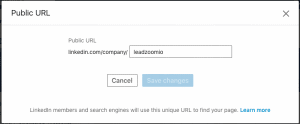
Update your Pictures
If you are yet to update your profile’s background photo, this is an opportunity you are missing. It’s your place, make it yours. Customize your company page by adding a quality image of your logo, and a distinctive banner or cover photo.
Get creative – you can even incorporate a CTA into your banner image to further engage visitors.
Your profile image is the first thing people searching for your company on LinkedIn will see, so make a good impression. Company Pages with profile pictures get six times more visitors than those without.
Selecting a profile picture is straightforward: take the logo of your organization and resize it to fit with the requirements on LinkedIn.
Fill out the Vital Fields
According to tips offered to Hootsuite from LinkedIn, completed Company Pages generally get twice as many visitors than those with incomplete pages. To optimize your LinkedIn company profile, make sure your page has the following information.
– URL: Ensure people can find the website of your company by filling in the URL on your company page.
– Address: Ensure this is up-to-date.
– HQ Country: Is your business global? Write that on your page where your headquarters is located.
– Industry: Another key piece of information that people will want to know at first glance.
– Business size: Let people know how many employees your business has.
Having a completed profile will make your profile more discoverable by your target audience.
Make use of Paid Content
Organic growth of your LinkedIn page is good, but using paid content can quickly help generate leads. LinkedIn provides a wide variety of tools to target your ads based on location, industry, and job position. You can create sponsored content sure to reach your target audience, or sponsored in mail that arrives directly in the Mailbox of your targets.
Have a Career Page
Studies show that 69% of job seekers are more likely to apply to an organization that makes an active effort to promote its culture online. LinkedIn Career Pages are an amazing way to bolster your recruitment efforts by showing your company culture in its best light.
Located under the “Life” tab, Career Pages feature customizable modules where you can display high-quality images, videos and articles about the day-to-day at your organization. Try to include a URL in every post: LinkedIn reports that posts with links get 45 percent more engagement.
To summarise, this article has provided you with the relevant tips & tricks to optimise your company’s LinkedIn profile. Make sure to post on your company page regularly whilst following all these other tips we’ve listed!
If you’d like more tips or have any questions then contact us today at hi@leadzoom.io